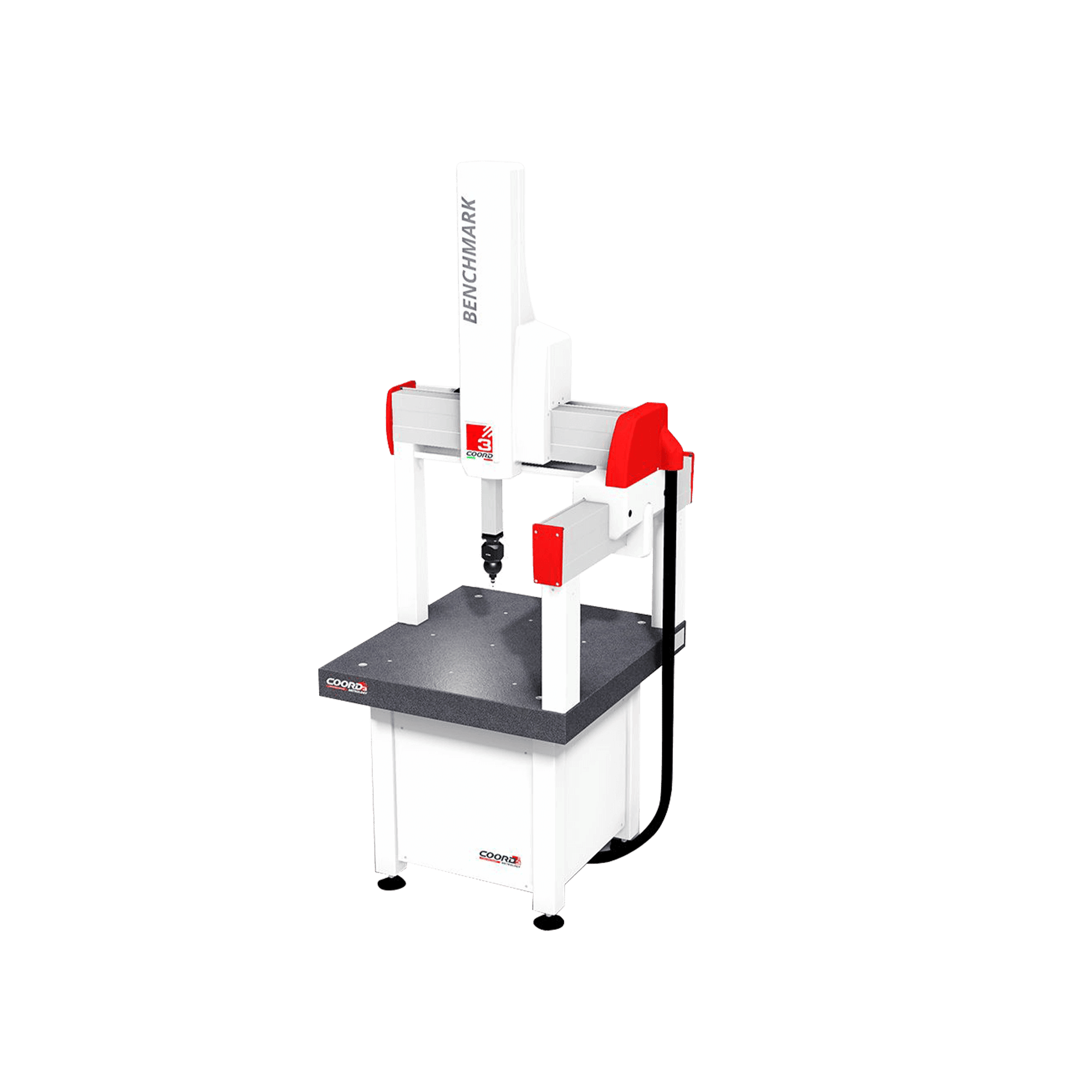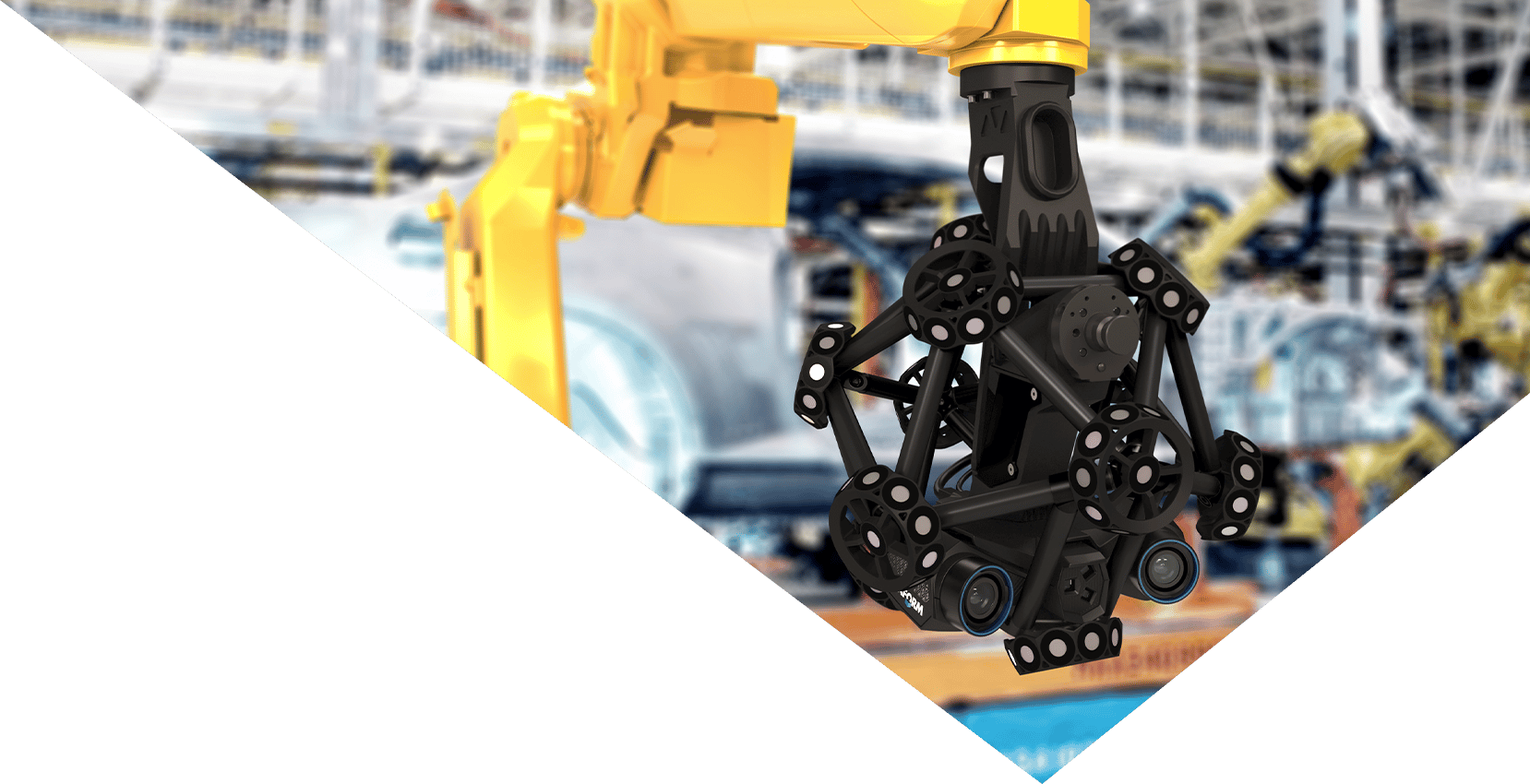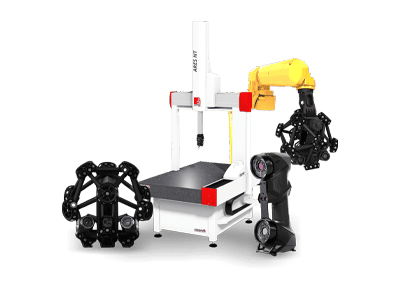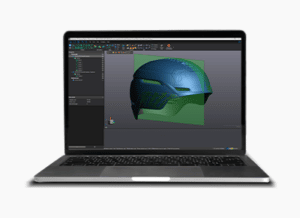Introduction
Unlock your error map
The MapBox 3D unlocks CMM users from the error-map-trap that is faced by many today. The device acts like a “black box” that can be connected to most CMM’s, providing full access to create, read and modify the built-in CMM error map, completely removing the need to depend solely on the original supplier of your CMM.
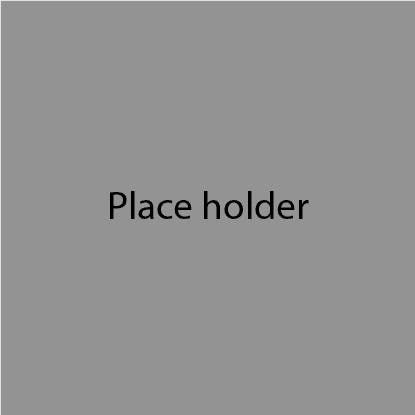
Error Maps
Modern day CMM’s are designed with measuring speed and price in mind. As the market demands lower cost machines, some manufacturers have to compromise on build quality by utilising lightweight materials, such as aluminium. The impact the mechanical accuracy of modern CMM’s does not come close to that of the old granite machines. In response, CMM manufacturers developed a solution based on software compensation – the CMM Error Correction Map, a complex file of adjustment data that compensates for all of the errors attributed to a CMM’s mechanical geometry.
The accuracy of a typical 3-axis bridge CMM is susceptible to 21 potential error sources, involving parameters such as scale, straightness, pitch, roll and yaw of the 3 primary axes, plus the squareness errors between the axes. Due to the mechanical build quality of the machine and the materials used, these values vary depending where the probe is located in the measuring volume.
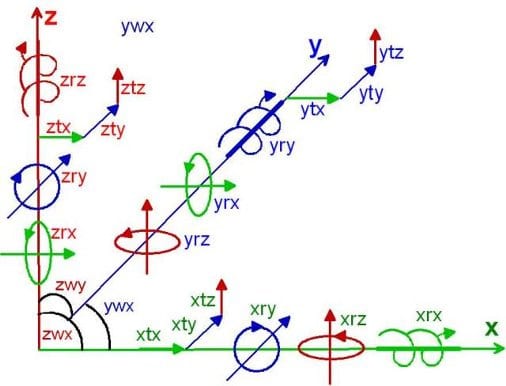
CMM Adjustment
The CMM manufacturers are able to create a matrix of compensation values, which can be applied to the probe location as it moves around in real-time. In this way, the machine scale readings are automatically compensated by the machine’s measuring software, often by several microns, to adjust the values to a corrected and accurate 3D location.
There is no ISO standard or general “open format” for error map files, it is often the case that the error map file on a CMM is unique to the machine manufacturer or the software version, and is then password protected, software encrypted, or requires a specific application software to open the file to gain access to the contents if they ever need to be changed following an annual certification. While it is possible for any CMM to be verified to national standards by any CMM service organisation, many CMM users are effectively forced to use the original CMM supplier to have their machine adjusted should there be any repairs or adjustments necessary. However the MAPBOX3D is the perfect solution.
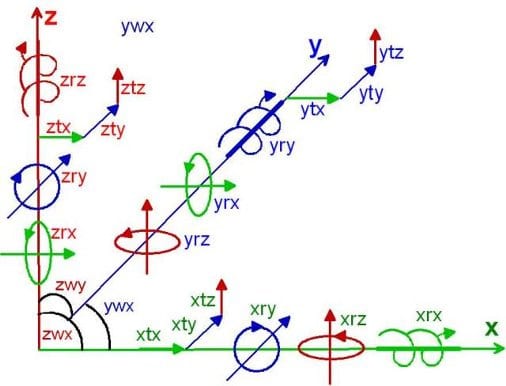
MAPBOX3D
We have been inundated by customer requests to find a way around the “locked
error map” on their CMM’s, resulting in the MapBox3D “CMM error map in a box”, which enables CMM users to be unlocked from the error-map-trap that is faced by many today.
The device acts like a “black box” that can be connected to most CMM’s, providing full access to create, read and modify the built-in CMM error map, completely removing the need to depend solely on the original supplier of your CMM. Installation of the MapBox3D is relatively straightforward, and it works with
any make of CMM, any make of CMM controller, any measuring software, and any combination thereof.
Before installing the MapBox3D, our engineers perform a series of simple measurement tests, and once the system is installed and configured, the same tests will be performed again to confirm that the machine is ready to use. In some cases, installation can result in the machine having a better accuracy than before, due to the additional capabilities of the MapBox3D’s advanced error mapping capabilities. It should be noted that in many cases a UKAS verification of any CMM is possible without having to resort to using the MapBox3D, as it is only needed when a locked error map needs to be modified.
The MapBox3D is the perfect solution in cases where adjusting a locked error map is the only option available to the customer. Alternatively, even if it is not actually required to certify their CMM, some customers are opting to install the MapBox3D anyway just to be able to free themselves from the OEM error-map-trap.
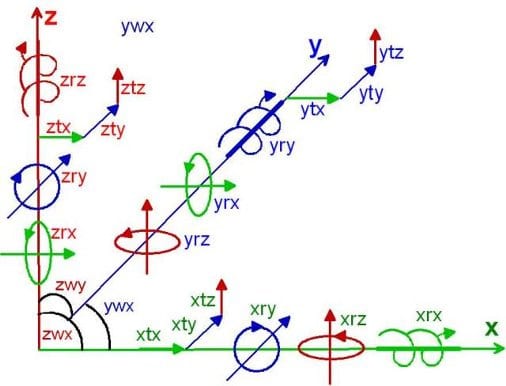
Talk to our team,
engineer to engineer.
Add ons
Related products
Stay Connected
For the latest industry information sign up to our newsletter today