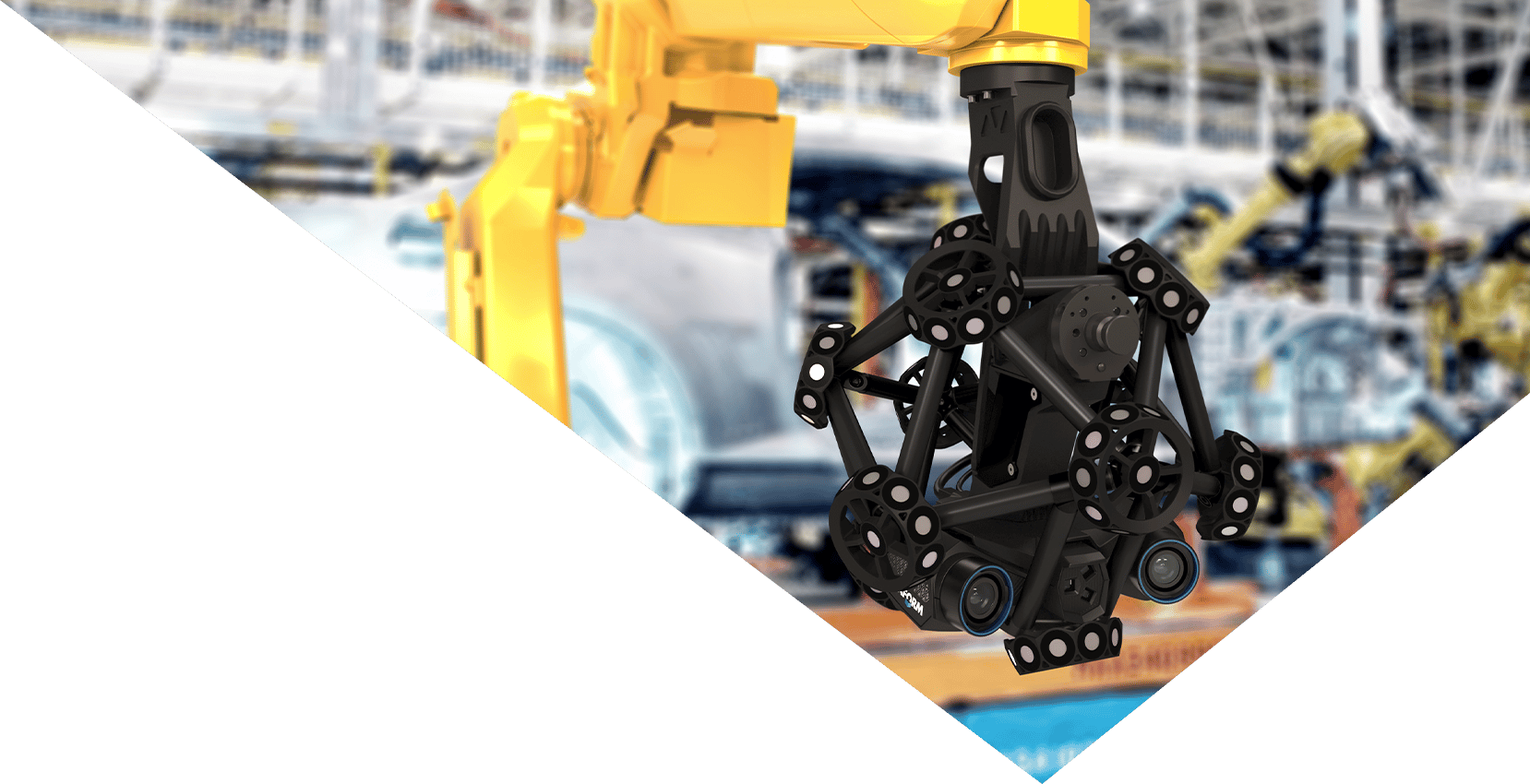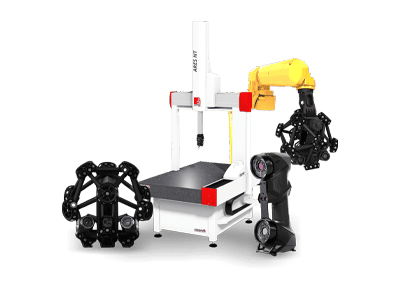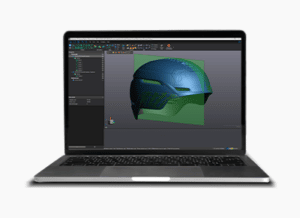When post processing your scan data using VXmodel, the Defeature tool can serve as a versatile option to quickly remove unwanted features on the part.
Whether it is a surface imperfection or a feature that you’d like to erase from your design, Defeature is the tool for the job.
This video will show you how to quickly remove a logo or serial number on the scan, so that your prototype is ready for 3D printing or a virtual environment.