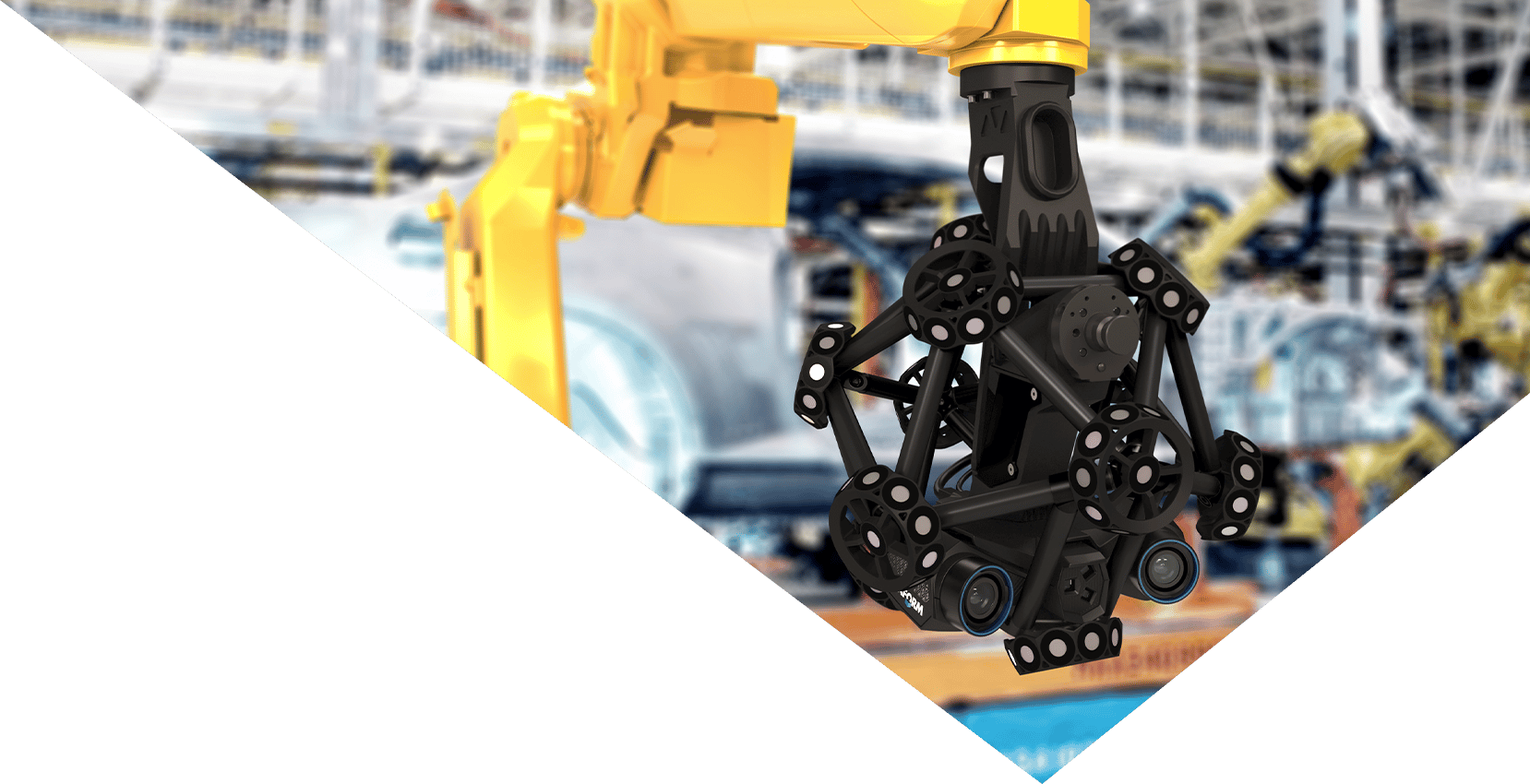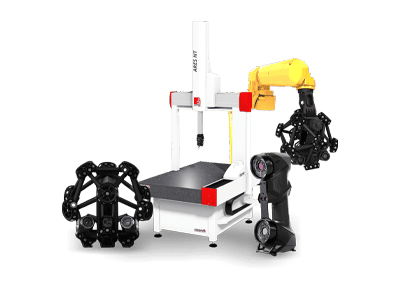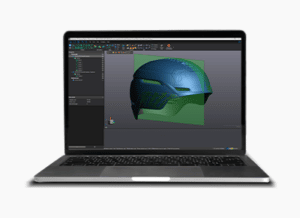Choose My Scanner
Choose the right scanner for your needs
Introduction
What scanner is
right for you?
Choosing the right scanner for your application needs can be quite daunting. Accuracy, speed, resolution, red or blue laser, white or blue light, type of surface, is powder required, what file output required, size of part, price, ease of use – all add up to make the selection process extremely confusing and difficult. Above all, Industrial or Professional 3D scanners are not cheap, however like anything in life, there are always cheap scanners and there are higher price Professional scanners – there is a reason !
So, making sure you get the right scanner for your needs is vital to ensure you don’t make an expensive mistake, especially if your livelihood or business depends on the quality of data you are going to produce. To assist you with this process, here are some important questions you need to ask yourself when buying a 3D scanner.
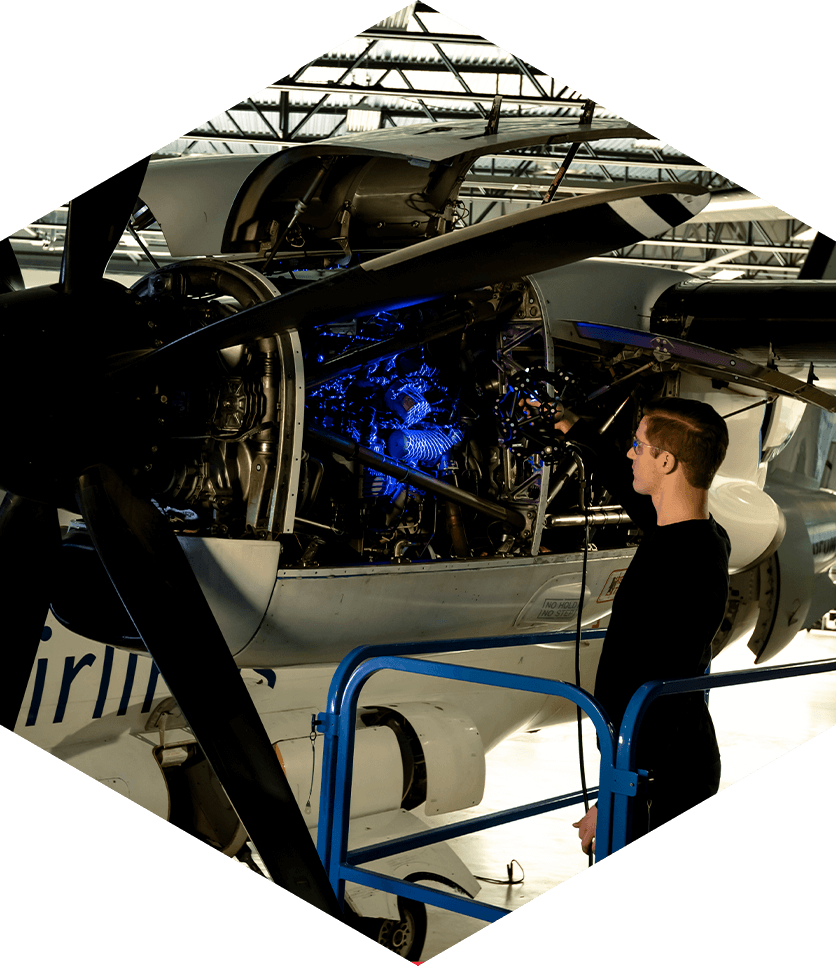
Accuracy vs Resolution
It is amazing how many people consider accuracy and resolution to be the same or in some way connected. Let’s get one thing clear – an accurate scanner can have low resolution or high resolution, and a high resolution scanner can be high accuracy or low accuracy. Accuracy and resolution are completely different, and it is important to differentiate between the two according to your precise needs.
So, do you need an accurate scanner, a high resolution scanner, or both ?
Accuracy is a must when it comes to Quality Control and Inspection tasks. A low accuracy scanner will not provide the confidence and qualitative data required to make decisions in metrology applications. Resolution refers to the amount of surface detail that a scanner can “see”. High resolution is only required if the features to be measured are small, as the more points acquired on a feature the better the quality of the feature extraction and dimensional value. Putting it simply, if you are looking to measure an object and compare results to a master part, CAD design or dimensional drawing, your key criteria must be ACCURACY.
On the other hand, accuracy is not so important if you intend to use scan data purely for visualisation applications, such as product design, simulation, 3D graphics, etc. In such cases, a scanner capable of high resolution is able to create scan points closely spaced together so that the STL generated “looks like” the actual surface due to the amount of detail created.
It is also important to note that that a low resolution scanner only places points on the surface further apart, effectively “smoothing” the surface. However, the accuracy of the positioning of those points might be identical – there are just more points with a high resolution scanner. So, when scanning large objects, having high resolutuion can be detrimental to performance as the file sizes can be huge … and completely unnecessary.
Assess the accuracy you require by considering the general tolerance required for measurement – the rule of thumb is that your measuring device should have an accuracy at least 20% of the tolerance (ideally 5-10%). So, there is no point considering a scanner accurate to 25 microns if you are looking to rout foam case inserts to an accuracy of 2mm, or similarly a scanner accurate to 0.2mm simply isn’t good enough if your dimensional tolerances are +/-0.1mm !
Size of Object
The size of the object being scanned will have a direct impact on accuracy – the larger the object, the bigger the errors will be. In many cases, accuracy can be improved using a secondary measurement such as photogranmmetry, which acts to create a virtual rigid framework around the part. For many, the thought of applying targets is to be avoided, but targets are your best friend when scanning, as with them you seriously improve accuracy and the part can move while being scanned. On the other hand, without targets, you will generally need to have a fixed measuring device (tripods, heavy duty stands, etc.) and a controlled measuring environment (granite of stell measuring table, no vibrations, etc.), as the slightest movement or vibration could have a major effect on the final results, especially on larger parts.
Look also at the accuracy statement of the scanner. Generally, the accuracy will be determined as 2 parts – a fixed value specific to the scanner, plus a length dependent part e.g. 0.02+0.04L. In this example, for a part measuring 2metres in size, the expected accuracy would be 0.02+0.08=0.1mm. Put simply, as the length (object size) increases, so too does the measurement tolerance or uncertainty.
Laser or White Light... And what colour?
There are now many technologies on the market – red lasers, blue lasers, green lasers, projected white light, projected blue light, flashing bedknobs … all claiming to be the best.
The fact is, each gives similar results in real-life, uncontrolled measuring environments, and the technology used will only offer advantages in certain optimised conditions e.g. scanning in the dark. More often than not, it is the software algorithms associated with the device that makes the difference. Take Creaform scanners for example – over the years, scanner accuracy has been improved through software updates, not through major hardware changes. Customers that acquired a scanner 5 years ago now have a scanner that is capable of measuring more accurately than when it was first purchased. The answer is simple – check the accuracy, and test the scanner on your parts.
Surface Material - Do I Need Spray Powder?
In the vast majority of cases, shiny surfaces are extremely difficult to scan due to the reflections of light back into the cameras. Imagine shining a powerful spotlight directly into your eyes, and you will get the idea. The fact is, you can save yourself a lot of time by using spray powder to dull down a shiny surface – a little inconvenience can sometimes pay off.
However, modern camera and image processing technology is able to overcome some of these effects, so every scanner manufacturer will now tell you they can scan shiny parts. So, the answer is simple – if you really want to scan shiny parts and powder spray is not an option, test the scanning devices you are interested and let them prove it, and don’t necessarily believe the hype !
What about the price?
In the words of the popular saying, “there ain’t no such thing as a free lunch”. Look around the market, and you will find that there are cheap scanners and expensive scanners. The reason is simple – the more expensive scanners tend to be the Industrial or Professional scanners, where accuracy and resolution are not only important, but also guaranteed. As the price reduces, something has got to give, as the cheaper technology cannot possibly compete in terms of accuracy and resolution.
The rule is simple – only a fool would expect a scanner costing £20,000 to be able to produce the same quality of scan data as one costing £50,000 !
Stay Connected
For the latest industry information sign up to our newsletter today