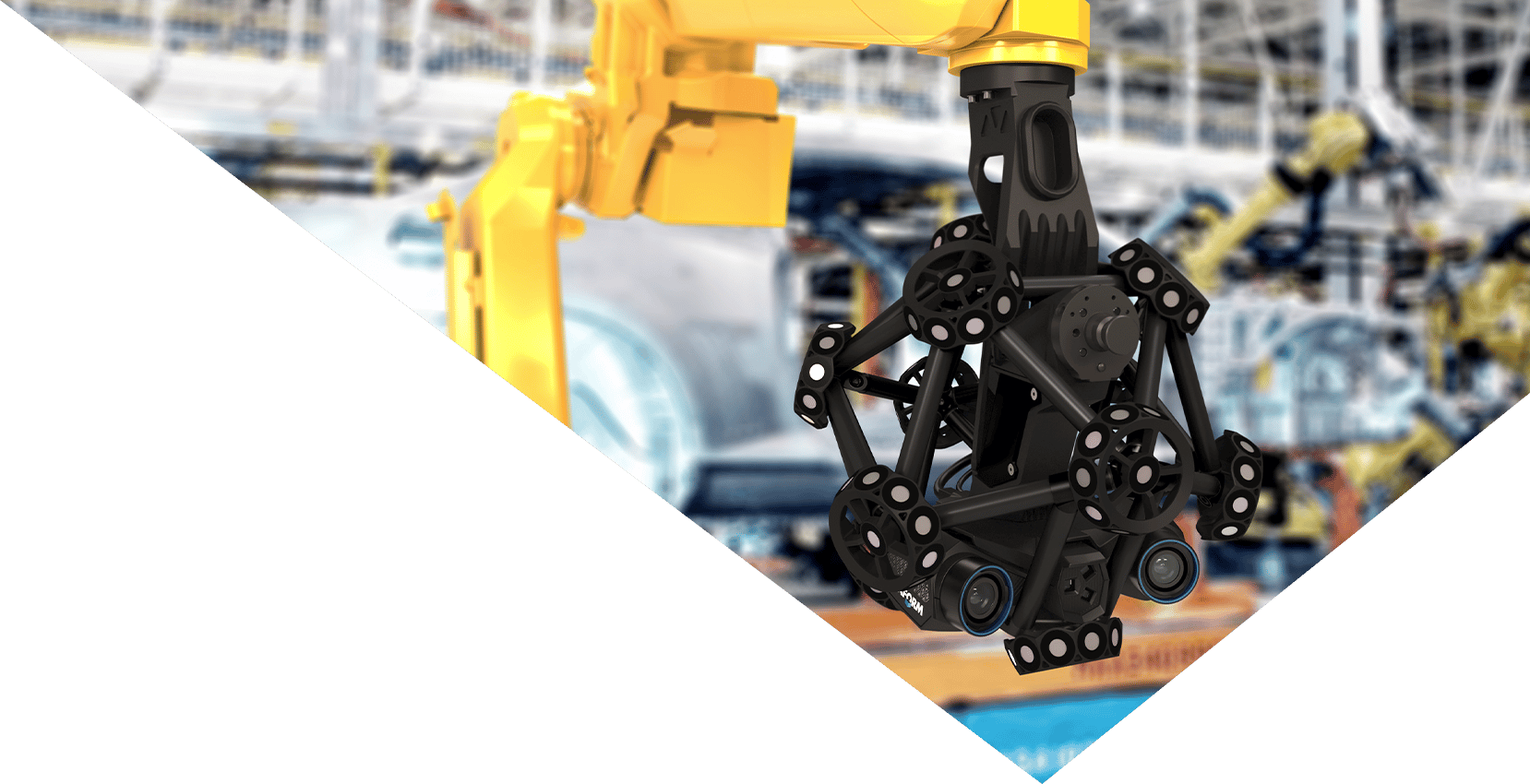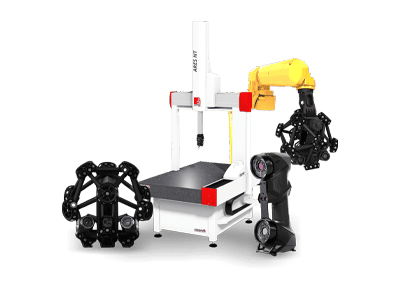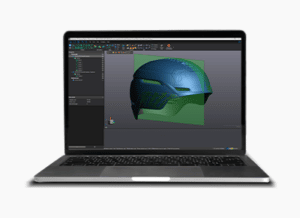In the realm of design and engineering, computer-aided design (CAD) stands as a cornerstone, utilising computers to assist in the crafting, modification, or optimisation of a design. CAD software empowers designers and engineers to sculpt shapes and introduce features, aiming for the creation of components. Yet, the CAD journey unfolds entirely within the digital domain, raising the question: how do we bridge the tangible world with this digital design process, especially when a physical object cannot be directly input into a computer?
At Measurement Solutions, we’re at the forefront of providing portable 3D measurement technologies for industrial applications, including an array of Creaform products across the UK.
Discover our offerings:
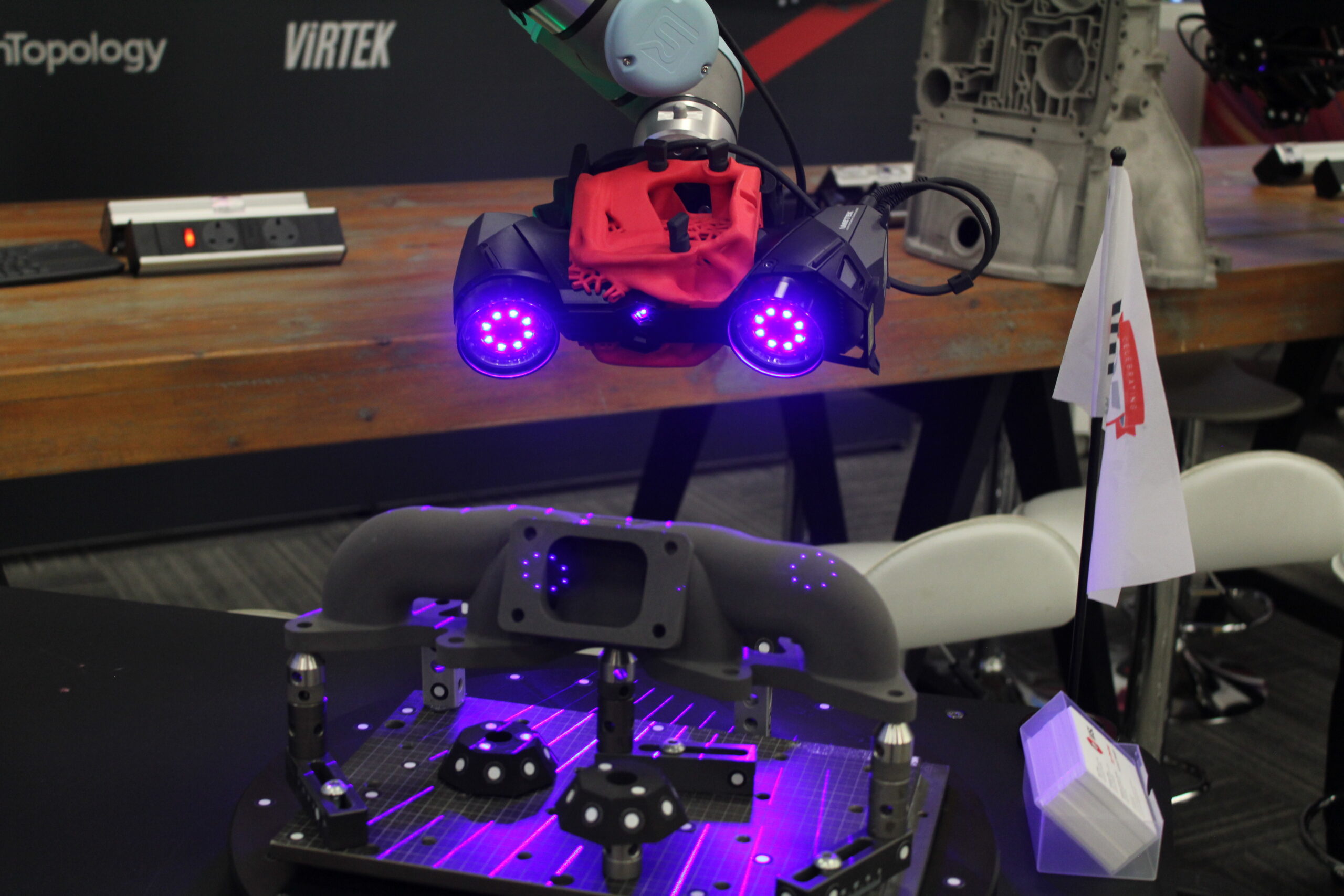
Whether crafting new parts from scratch in CAD software or moulding them by hand from clay, the need to integrate obsolete or damaged components into new designs or environments necessitates a conduit from the physical to the digital realm. This necessity gives rise to the process of reverse engineering—converting physical objects into digital 3D models through 3D scanning.
Designers and engineers often turn to 3D scanners at the onset of their design process, digitising clay models or measuring physical objects to reconstruct their 3D models for integration into their designs.
Beyond the design phase, 3D scanning plays a critical role throughout the product development lifecycle, aiding in quality control post-manufacture by ensuring parts adhere to their CAD models. It also helps identify deformations in parts over time, guiding improvements or modifications for subsequent versions.
This article, “3D Scanner for CAD,” aims to demystify the reverse engineering process, from 3D scanning to CAD model creation, and to discuss the quality of models produced by 3D scanners. Our goal is to assist you in selecting the most suitable 3D scanner and Scan-to-CAD software tailored to your requirements and budget.
Navigating the CAD Pathway
Facing the challenge of replacing a damaged component or updating an obsolete part without an original CAD model? Starting from scratch in CAD can be daunting and time-consuming. A more efficient and precise approach involves leveraging 3D scanning to form the basis of your design. This process typically involves:
- Acquiring a 3D scan mesh (STL) of the part.
- Extracting crucial dimensional data such as geometries and dimensions.
- Importing this data into CAD software to proceed with modelling.
- Comparing the CAD model with the initial 3D scan to refine and perfect the design.
- Finalising the CAD model for manufacturing.
Direct CAD Model Output from 3D Scanners?
A 3D scanner generates a mesh or point cloud, capturing the surface geometry’s dimensional details. This mesh serves as a foundation for sketching the new CAD model. However, 3D scanners do not directly produce CAD models; an intermediary Scan-to-CAD modelling phase is essential to transform the mesh into editable NURBS surfaces, facilitating the creation of a solid, editable CAD model.
Quality of 3D-Generated Models and Post-Processing
Depending on your objectives, there are various approaches to constructing a CAD model from a physical object, whether aiming for precise dimensions for new part development or an exact copy of an existing part. Understanding the original conception of an object is crucial for extracting information from scan data, which then can be utilised in your preferred CAD software.
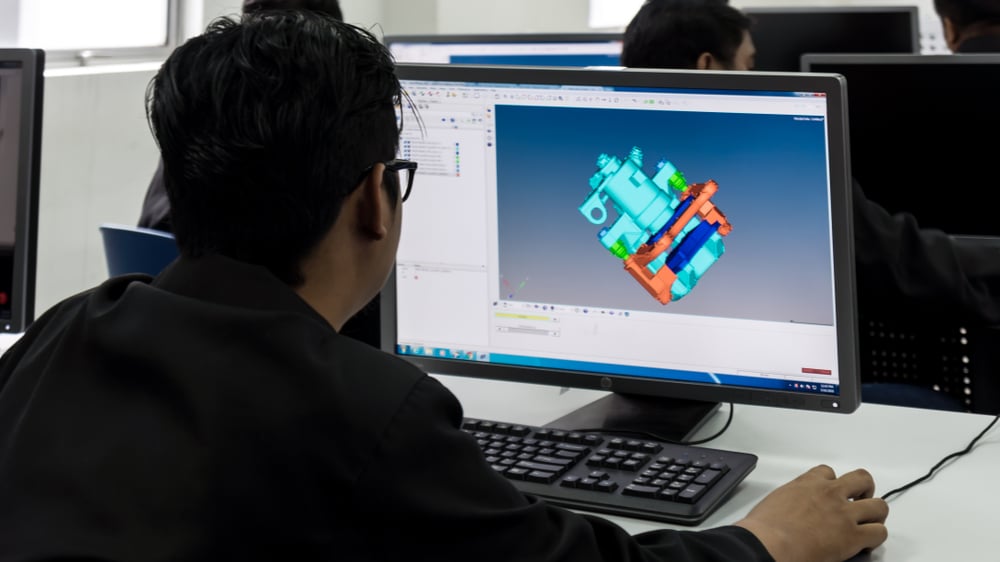
Choosing the Right 3D Scanner and Scan-to-CAD Software
Considerations include the size and complexity of the part, mobility during scanning, desired accuracy and detail, and budget constraints. Whether you require a stationary or mobile 3D scanner, Creaform’s range of handheld 3D scanners, particularly the HandySCAN 3D|SILVER Series, Go!SCAN SPARK, and HandySCAN 3D|BLACK Series, cater to various applications and budgetary needs, ensuring precision and efficiency in product development and reverse engineering.
The Journey from 3D Scan to CAD Model
Linking 3D scanning and CAD modelling requires efficient Scan-to-CAD software. Options range from comprehensive reverse engineering software like Geomagic Design X, known for its robust functionality, to direct design in CAD software, and finally, the more cost-effective and straightforward Scan-to-CAD bridge software, such as Creaform’s VXmodel.
Advantages for CAD Designers
Utilising reverse engineering from Scan to CAD significantly streamlines the design process, enhancing accuracy, reducing iterations, and ensuring a perfect fit for retrofit parts on the first attempt. It accelerates product development, shortens time-to-market, and lays a precise foundation for designing complex geometries and modern shapes.
For CAD specialists, Scan-to-CAD bridge software represents the most direct route back to preferred CAD platforms, negating the need to learn new reverse engineering software.
In conclusion, reverse engineering from Scan to CAD not only elevates the quality of designs but also facilitates faster, market-ready product development with fewer iterations, especially for complex parts with intricate detailing.